Article Number: PIB
Por favor, siga as instruções para juntar todas as informações necessárias sobre seu processador e o problema em questão antes de enviar sua solicitação de garantia.
Detalhes do Produto
Colete o número de série e número de parte do seu processador AMD na caixa de varejo.
Você pode identificar ambos, Número de série e parte, na etiqueta de selo de segurança dos processadores de varejo.
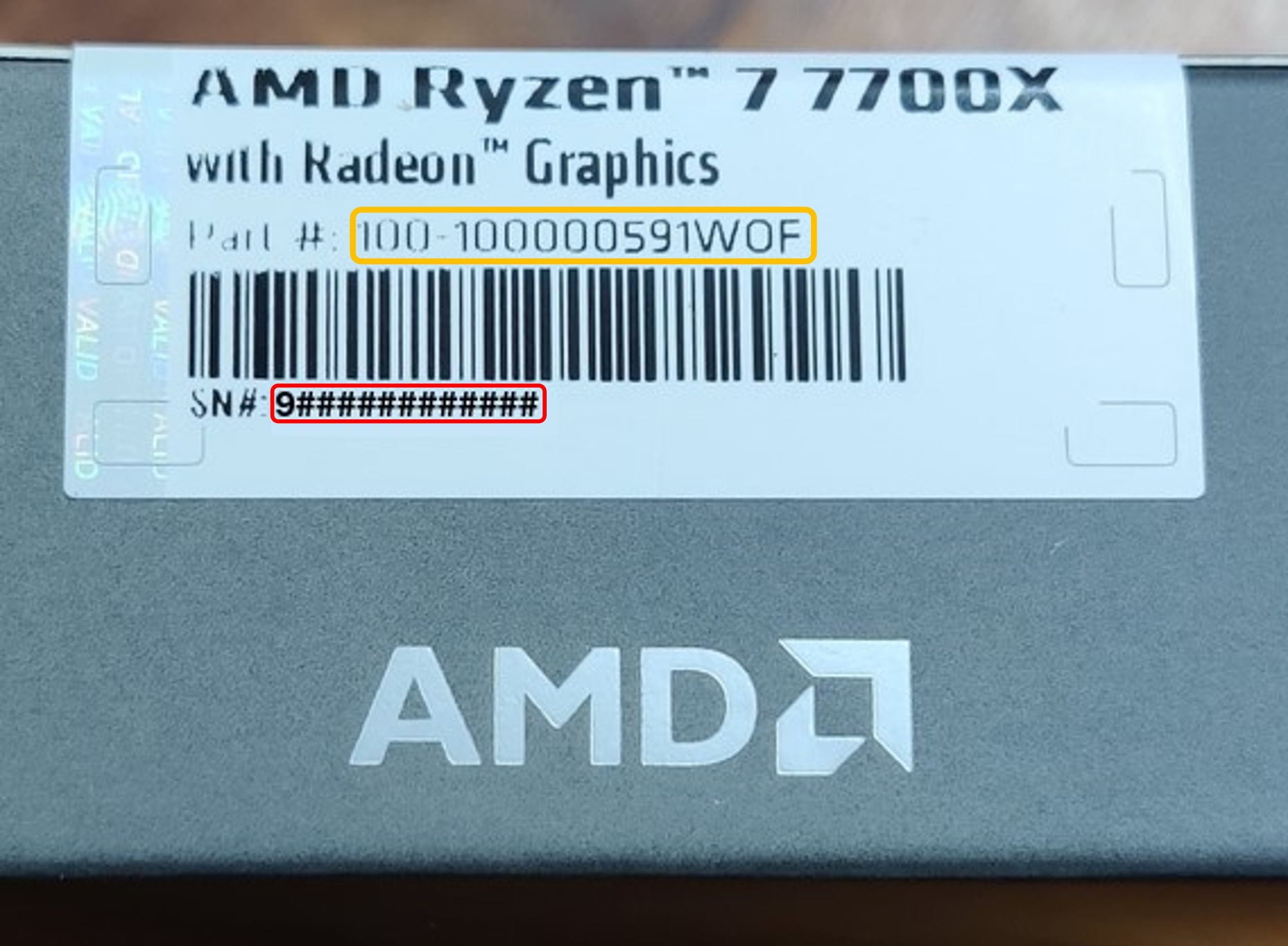
Adicionalmente, você pode escanear o QR Code impresso com a autenticação da etiqueta através do seu smartphone. Uma vez verificado, os detalhes do processador serão exibidos na página da AMD.com
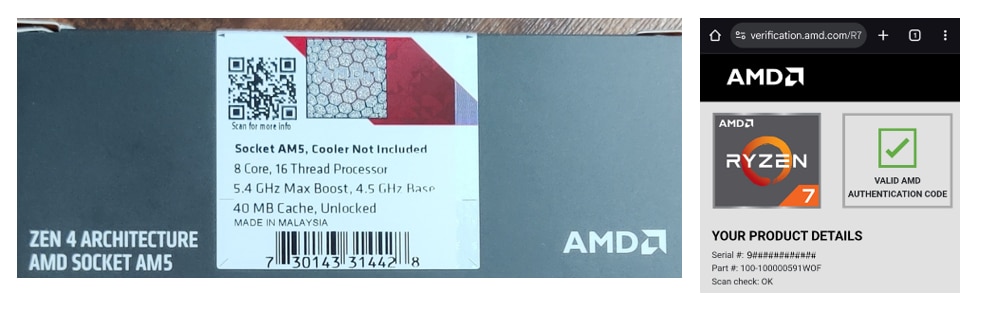
NOTA: Todos os produtos da linha AMD Ryzen e EPYC, AMD A-series, AMD Athlon e AMD FX de varejo possuem u lacre de segurança e autenticação evidente. Para mais informações, acesse Como Identificar a Autenticidade da Embalagem de um Processador AMD.
Caso você não possua mais a caixa de varejo, você pode encontrar os números de parte e série na identificação da tampa do processador.

Você também pode escanear o QR code na tampa do processador em seu smartphone. Ele aparecerá em formato texto como (NúmeroDeSérie_NúmeroDeParteBandeja). Como exibido no exemplo abaixo, onde o nº de série está contornado de vermelho e em seguida o número de parte.
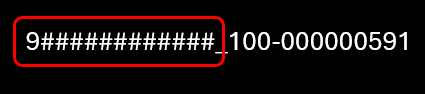
Após isso, use a ferramenta Buscador de Número de Serie de Procesador AMD para identificar se seu número de série corresponde ao número de parte do seu processador.
NOTA: Use somente o número de série existente no QC code da tampa do processador, o número de parte não é válido para solicitações de garantia.
Cobertura da garantia
O Buscador de Número de Serie de Procesador AMD oferece informações adicionais sobre o processador, incluindo a elegibilidade de cobertura de garantia através da AMD. Por favor, verifique se seu processador é elegível ao RMA antes de enviar sua solicitação de garantia para a AMD.
NOTA: Se o seu processador foi comprado separadamente e você não possui uma caixa selada de varejo, a garantia será fornecida pela loja a qual o mesmo foi comprado, não pela AMD. Por favor verifique os termos e condições em Garantia limitada de 3 anos do Processor-in-a-Box (PIB) da AMD e consulte as Informações de contato dos parceiros AMD Global e Integradores de Sistemas* para mais opções de assistência.
Determinar se o produto está defeituoso
Siga estas etapas básicas de solução de problemas para verificar se o seu processador está com defeito. Dependendo do seu sistema e do problema, algumas etapas podem não ser aplicáveis. Recomendamos documentar seu progresso, pois essas informações serão necessárias para o processamento da sua solicitação.
- Motherboard & Memory Compatibility
- Compatibilidade de Placa-mãe e Memória RAM.
Novos processadores podem exigir soquetes específicos na placa-mãe, tipos de memória e BIOS atualizados para compatibilidade total. Consulte o site do fabricante para obter a lista atualizada de CPUs suportadas, memória (QVL) e BIOS para sua placa-mãe. Você pode visitar o site do fabricante clicando no nome dele e no link fornecido: ASRock, ASUS, BIOSTAR, Gigabyte, MSI.
- Fonte de Energia e cabos conectores
Verifique se a sua fonte de alimentação é suficiente para o seu sistema e se todos os cabos de alimentação necessários estão conectados corretamente. Para mais detalhes, consulte o artigo em solução de problemas com a fonte de energia*.
- Component Swap Test
- Teste de substituição de peças
Se possível, realize um teste de troca instalando a CPU em outro sistema compatível e funcional para determinar se o problema é relacionado ao seu processador. Para obter orientações sobre como instalar ou substituir seu processador, assista ao vídeo de instalação do Ryzen ou ao vídeo de instalação do Threadripper.
NOTA: Sempre tome cuidado ao manejar o processador. Veja nosso artigo de Guia de manuseio do processador* para mais dicas e melhores práticas.
O que a garantia não cobre
A AMD não é responsável por defeitos oriundos do manuseio incorreto, negligência, instalação ou testes impróprios.
AMD is not responsible for defects caused by misuse, neglect, or improper installation/testing. Portanto, qualquer processador com danos físicos devido a causas externas não estará elegível para o serviço de garantia da AMD.
Aqui estão alguns exemplos de defeitos não cobertos pela garantia:
- Arranhões em substratos, código QR ou tampas afetando a legibilidade da marcação
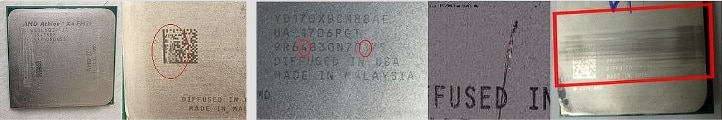
- Pinos ou placas tortas, danificadas, faltantes ou contaminadas.
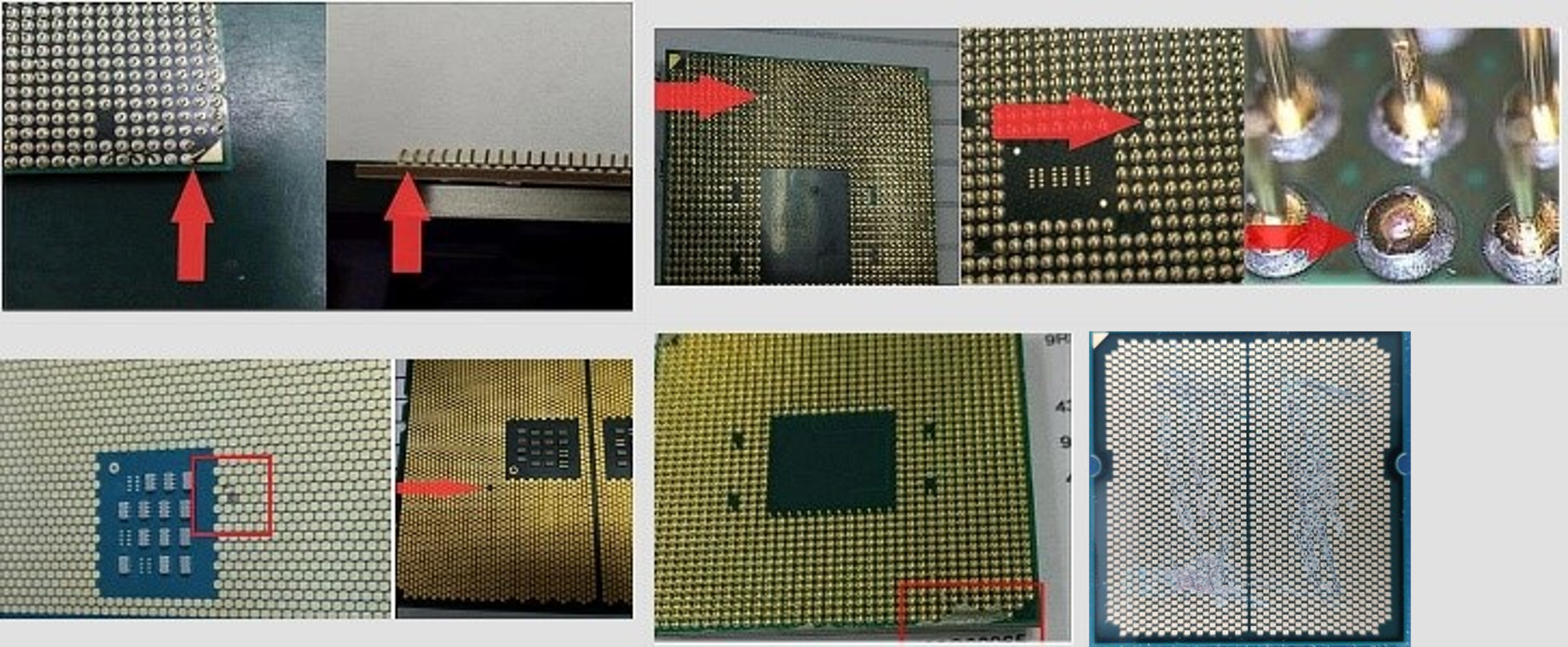
- Dano grosseiro
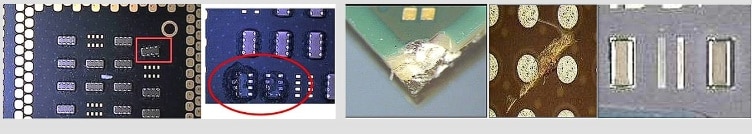
Ao devolver o processador, remova cuidadosamente o cooler da CPU e retire o processador do soquete da placa-mãe. Em seguida, embale o processador com segurança para garantir que ele chegue em segurança à AMD. Para obter instruções detalhadas, consulte: Como remover o cooler de um processador AMD* e Recomendações de embalagem e envio para devolução através da Garantia AMD.
Após a chegada, a AMD testará e inspecionará seu processador para avaliar se ele está com defeito e se o defeito está coberto pelos termos da garantia limitada. Para obter detalhes sobre exclusões de garantia, consulte a Garantia Limitada de 3 Anos do Processador AMD em uma Caixa (PIB).
Nota: Não faça o envio do cooler para a garantia, somente do processador.
Solicitação de Garantia
Para nos ajudar a avaliar rapidamente sua solicitação de garantia, preencha o formulário do produto completamente com todas as informações necessárias. Se você já tiver um tíquete de serviço relacionado ao seu problema, certifique-se de incluir o número do tíquete para referência.
Para abrir uma solicitação, por favor acesse Portal de serviços de garantia da AMD para consumidores.