Article Number: GPU-56
Overview
AMD graphics drivers are regularly updated to provide bugs fixes and performance optimizations for games and applications.
For most users, graphics drivers only need to be updated in the following situations:
- Support for a newly installed graphics product, operating system, games or applications.
- Access new features and/or performance improvements.
- Resolve driver conflicts and/or known bugs.
It is recommended to review the driver release notes since they contain a list of bug fixes, game optimizations and support for new AMD products.
The next sections of this article will guide you through locating the latest compatible graphics driver using the AMD Auto-detect tool and AMD Product Selector, which are available on the AMD Drivers & Software page.
AMD Auto-Detect Tool
The AMD Auto-detect and Install tool uses AMD Software Installer to check your PC for compatible AMD Radeon™ Series Graphics, AMD Ryzen™ Chipsets, and Windows® version and downloads the latest supporting AMD drivers for you to install directly on your PC.
This tool is designed for systems running:
- Windows® 11 version 21H2 and later
- Windows® 10 64-bit version 1809 and later
For instructions on how to use this tool, refer to Get Drivers with AMD Auto-Detect and Install Tool.
AMD Product Selector
Use the Product Selector to pick your AMD product and see a list of all drivers that support your operating system, see below.
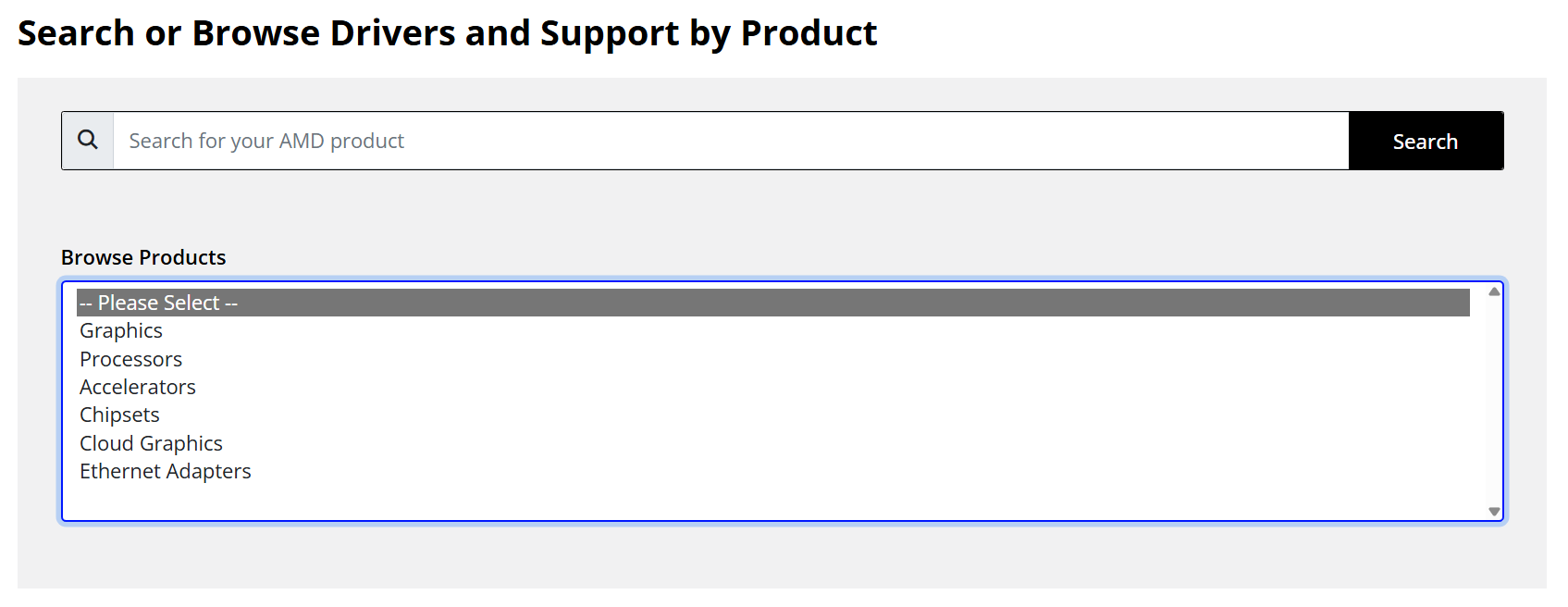
- Graphics – Consumer class graphics commonly used in personal desktop and laptop PCs.
- Processors – Software for AMD processors.
- Accelerators – AMD Instinct™ Server class accelerators commonly used in data center computing, supercharging HPC and AI workloads.
- Chipsets – Drivers for motherboard components that manage communications between the different hardware devices in a system.
- Cloud Graphics - Rendering and processing GPUs performed on remote servers
- Ethernet Adapters - Network interface cards (NICs) and onboard network controllers
Navigate through the list to find and select your product and click Submit. Here is an example of the Radeon™ RX 590 driver page.
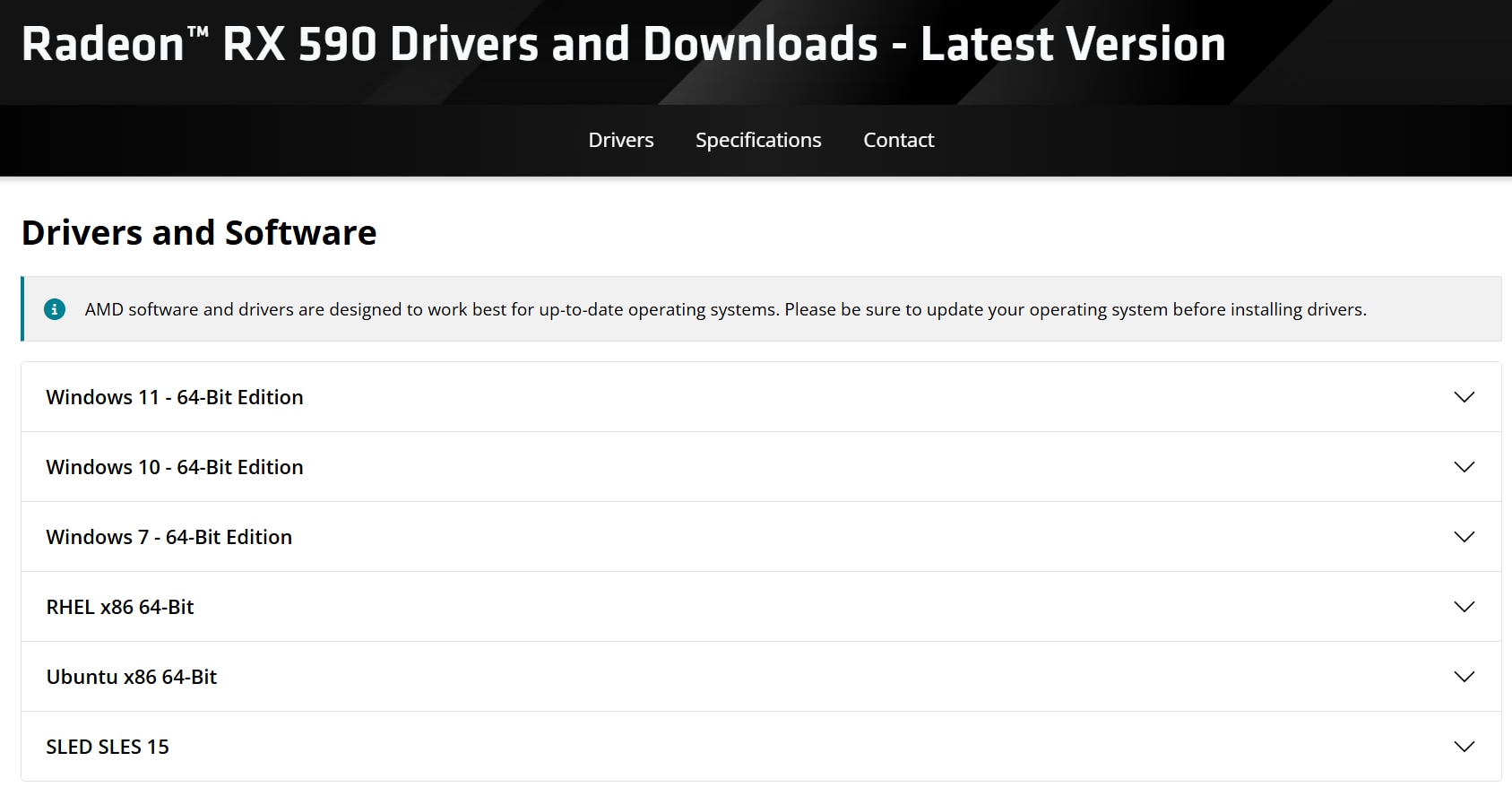
- Click on your Operating System to see a list of current drivers.
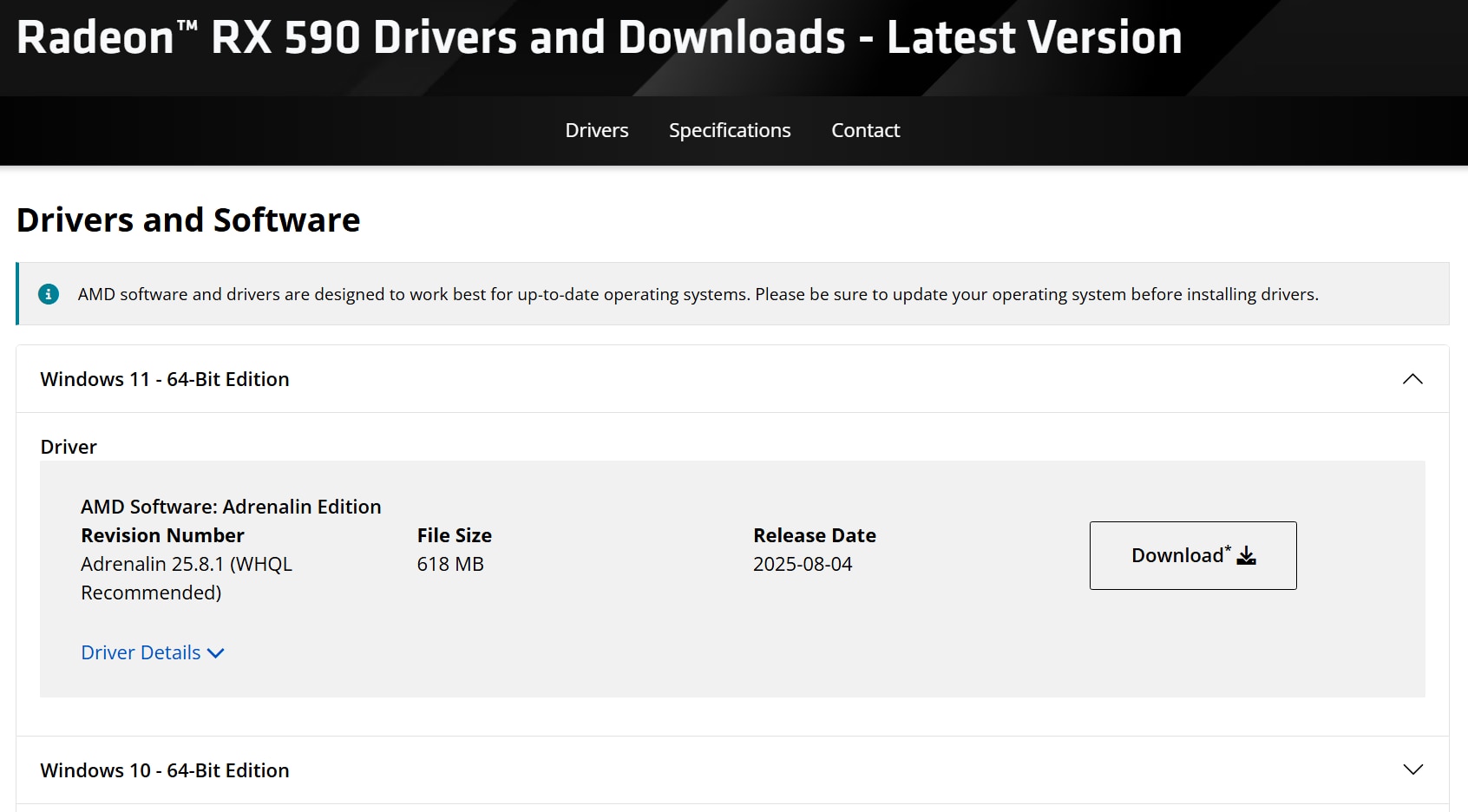
- For earlier driver versions, select Previous Drivers located near the bottom of this page as shown in this example.
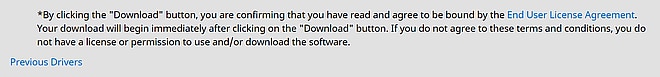
Additional Resources
AMD offers reference drivers with broad compatibility for most OEM products, with limited support for vendor specific features. Due to vendor specific features in certain OEM products, custom drivers for these products are only available from the manufacturer. For more information on AMD OEM and system integrator partners, please refer to AMD Partners: Add-in-Board, Original Equipment & System Builder Configurations.
For help identifying the model of your AMD graphics and chipset, refer to these articles:
© 2025 Advanced Micro Devices, Inc. The information contained herein is for informational purposes only and is subject to change without notice. While every precaution has been taken in the preparation of this document, it may contain technical inaccuracies, omissions and typographical errors, and AMD is under no obligation to update or otherwise correct this information. Advanced Micro Devices, Inc. makes no representations or warranties with respect to the accuracy or completeness of the contents of this document and assumes no liability of any kind, including the implied warranties of non-infringement, merchantability or fitness for particular purposes, with respect to the operation or use of AMD hardware, software or other products described herein. No license, including implied or arising by estoppel, to any intellectual property rights is granted by this document. Terms and limitations applicable to the purchase or use of AMD's products are as set forth in a signed agreement between the parties.