Article Number: GPU-633
Overview
Some older generations of AMD Radeon™ Graphics products have been moved to a legacy support model and are no longer supported by current AMD Radeon Software releases. More information about AMD software support for legacy graphics products is available here.
Because there are no plans to release further driver updates for AMD legacy graphics products, it is recommended for users with legacy AMD Radeon Graphics products to continue using their existing graphics drivers or install the final driver available from AMD.
The next section provides recommendations for installing AMD Radeon™ Software Adrenalin on Windows® 10 systems configured with legacy and non-legacy AMD Radeon Graphics products.
Recommendations
Users with desktop or laptop systems configured with legacy and non-legacy AMD Radeon Graphics products should consider using the existing drivers unless there is a need to downgrade/upgrade.
If a driver downgrade is required, it is recommended first to uninstall the existing Radeon Software Adrenalin version using the AMD Cleanup Utility. After completing the cleanup, proceed with installing the Radeon Software Adrenalin version required.
If a driver upgrade is required, review the scenarios below that best matches your current system configuration and follow the provided recommendations:
- Scenario 1: System running Radeon Software Adrenalin 21.5.2 or earlier.
Use the Check for Updates option in Radeon Software or run the Auto-Detect and Install tool to download and install the latest supported Recommended or Optional Radeon Software Adrenalin for your AMD Radeon Graphics products.
- Scenario 2: System with no Radeon Software Adrenalin installed.
Run the Auto-Detect and Install tool to download and install the latest supported Recommended or Optional Radeon Software Adrenalin for your AMD Radeon Graphics products.
AMD Software Installer
AMD Software Installer was updated with the release of AMD Radeon Software 21.4.1. During setup, the Installer now displays all detected Radeon Graphics products, their latest supported driver, and install options. These enhancements should help improve the Radeon Software Adrenalin installation experience. Below are some example screenshots of the new Installer:
- Displays the latest Recommended driver (21.5.2) for detected GPUs.
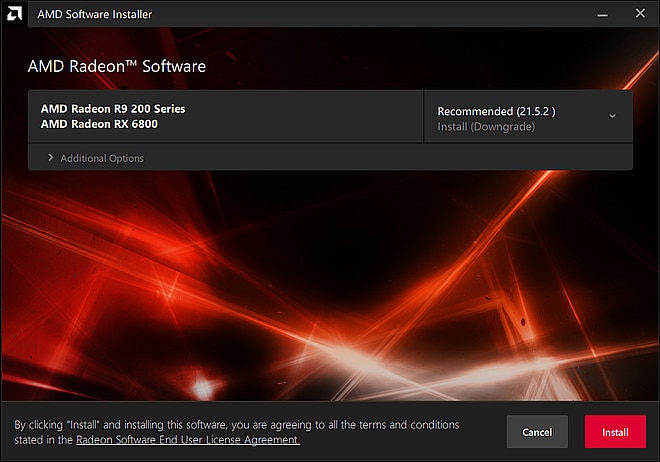
- Selectable menu for additional driver and install options.
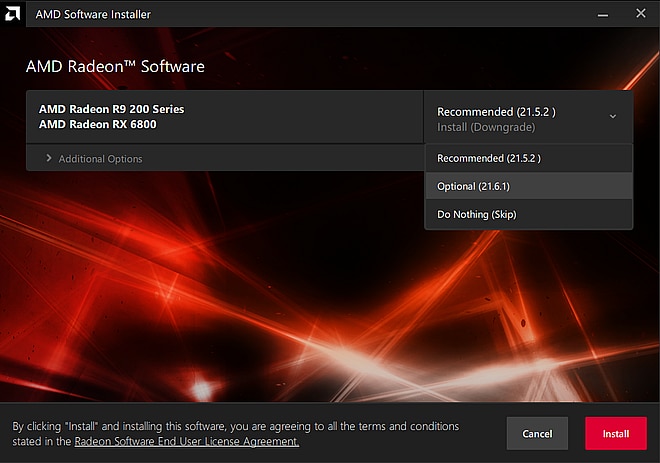
Summary
Users should apply discretion when choosing to continue driver installation on systems with legacy graphics products as doing so may result in unexpected graphics-related issues such as performance drop, game crashes, and system errors.
For an optimal installation experience, it is recommended that users carry out the steps detailed in this article for upgrading/downgrading Radeon Software Adrenalin on systems configured with legacy and non-legacy AMD Radeon Graphics products.