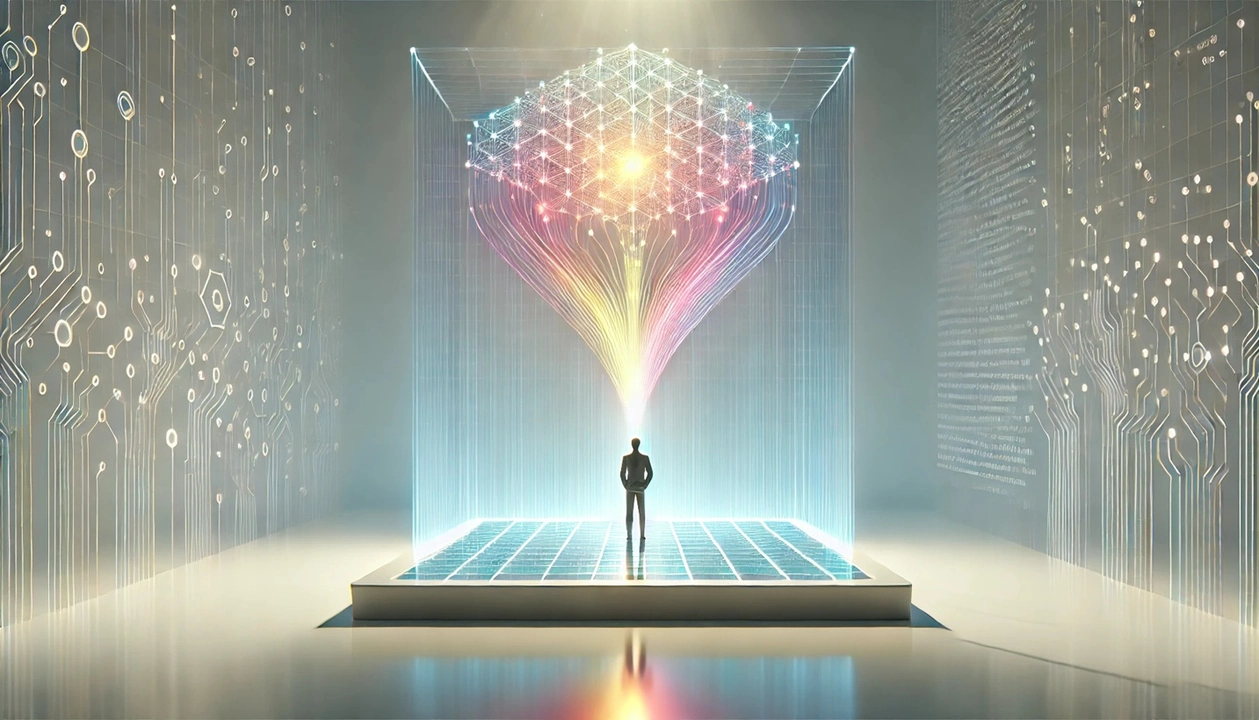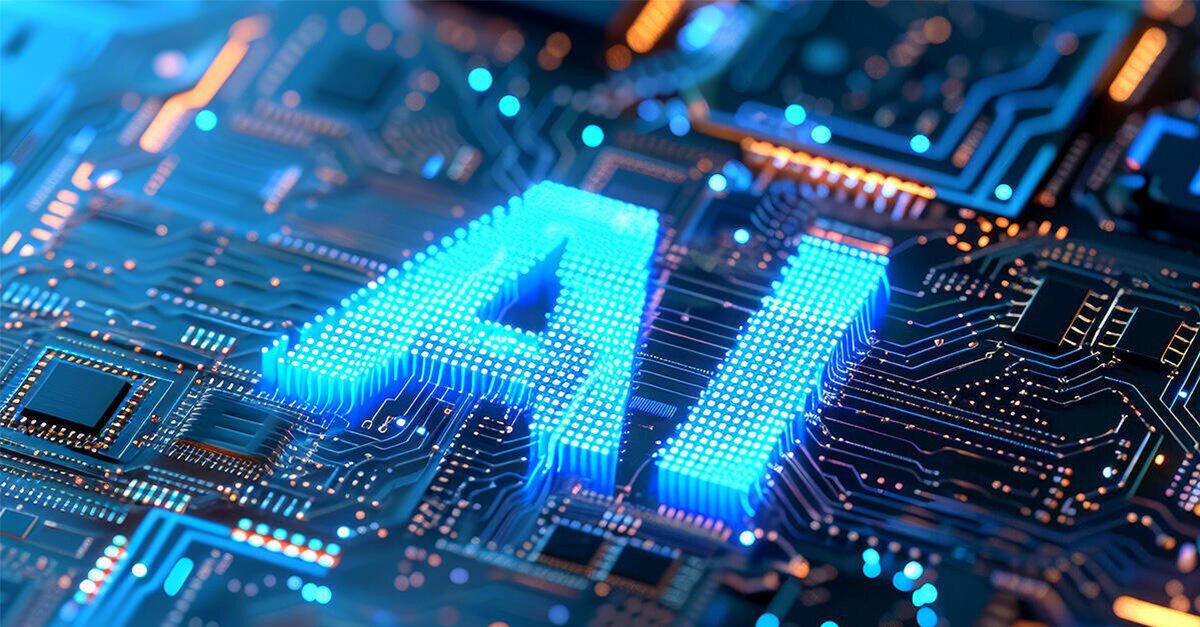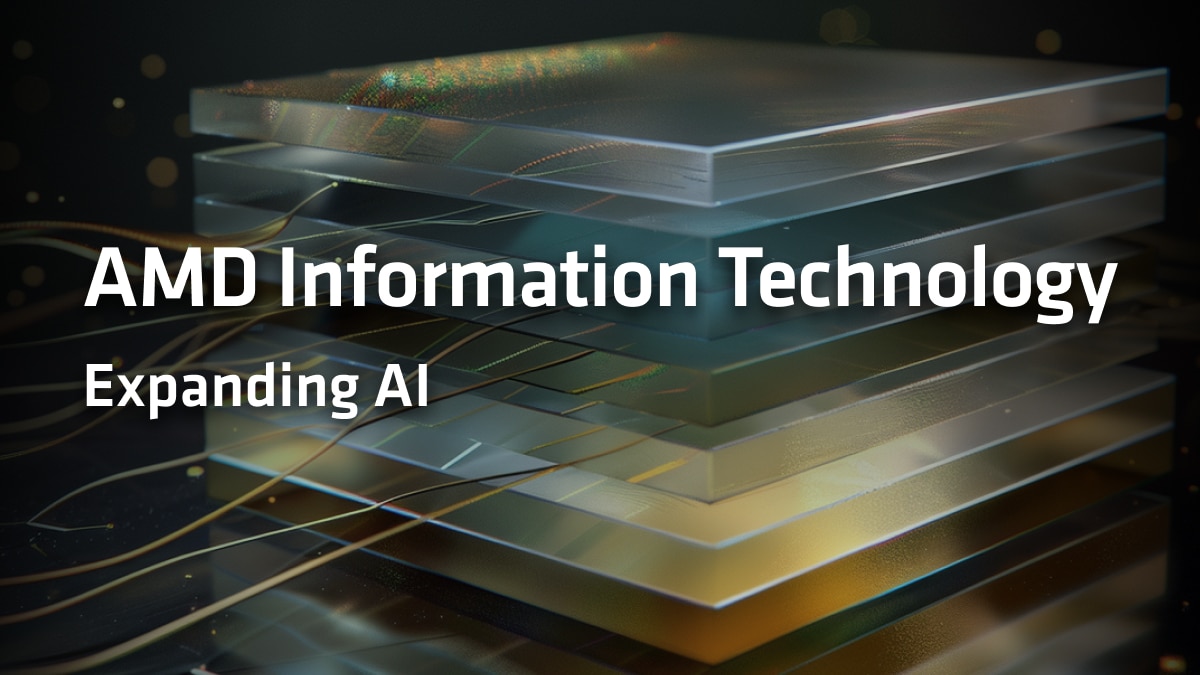Introducing The World’s First BF16 NPU Model for SD 3.0 Medium – Try Now in Amuse 3.1
Jul 21, 2025
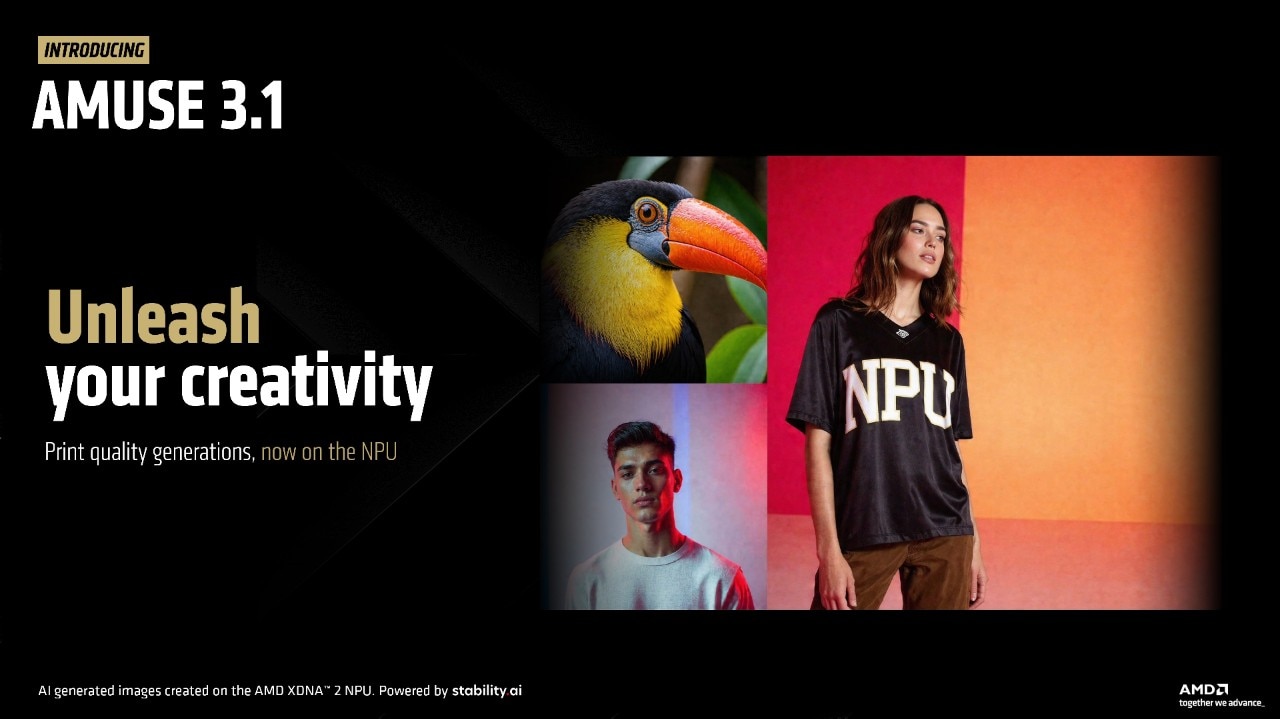
At Computex 2024, AMD introduced the world’s first block FP16 stable diffusion model: the SDXL Turbo. The breakthrough model combined the accuracy of FP16 with the performance of INT8 and was a collaboration between AMD and Stability AI.
Now, AMD is proud to announce another collaboration with Stability AI: the world’s first block FP16 SD 3.0 Medium model – which delivers a significant increase in image quality and is optimized for AMD Ryzen™ AI XDNA™ 2 NPUs. Best of all: you can try it out today by downloading Amuse 3.1 by Tensorstack and running it in HQ mode with a compatible Ryzen™ AI powered laptop.
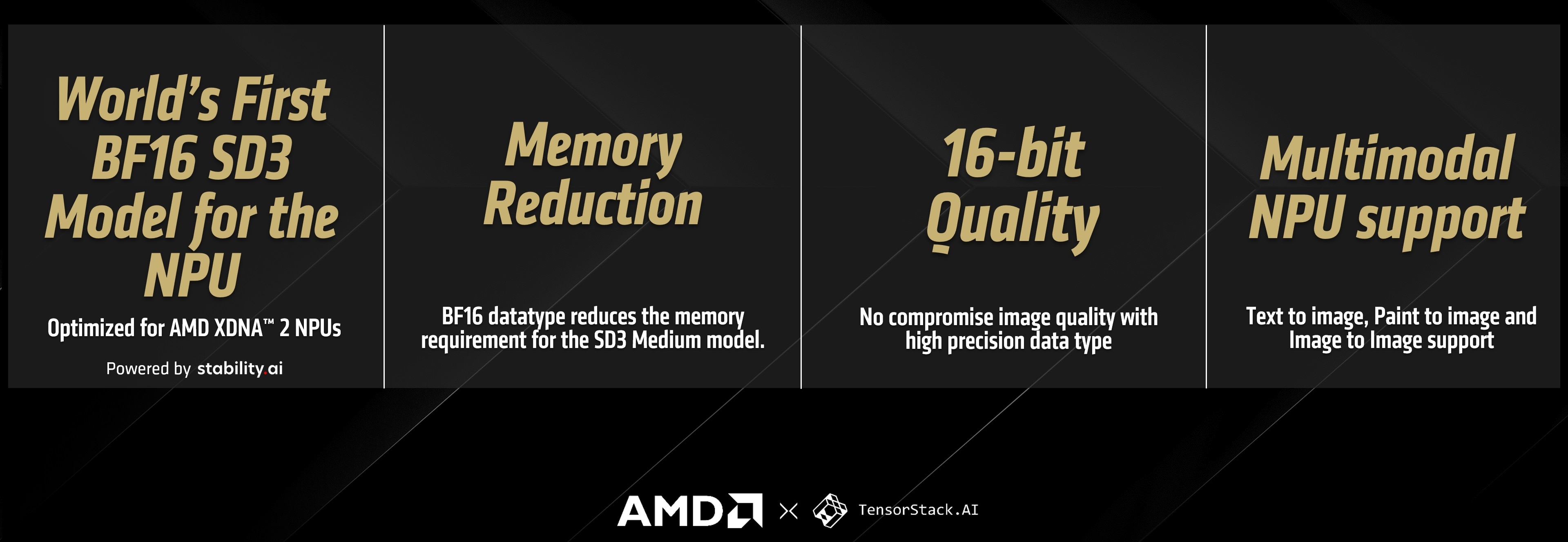
Try SD 3.0 Medium (with BF16 precision) right now on an AMD Ryzen™ AI 300 series or Ryzen™ AI MAX+ laptop with at least 24GB memory right now by following three simple steps:
SD3 Medium (NPU) Hardware Requirements: AMD Ryzen™ AI 300 series or Ryzen™ AI MAX+ laptop equipped with a 50 TOPs or higher AMD XDNA™ 2 NPU and at least 24GB of system RAM.
- Download and Install the latest Adrenalin Driver
- Download and Install Amuse 3.1 Beta
In EZ Mode, move the slider all the way to HQ and toggle “XDNA™ 2 Stable Diffusion Offload”
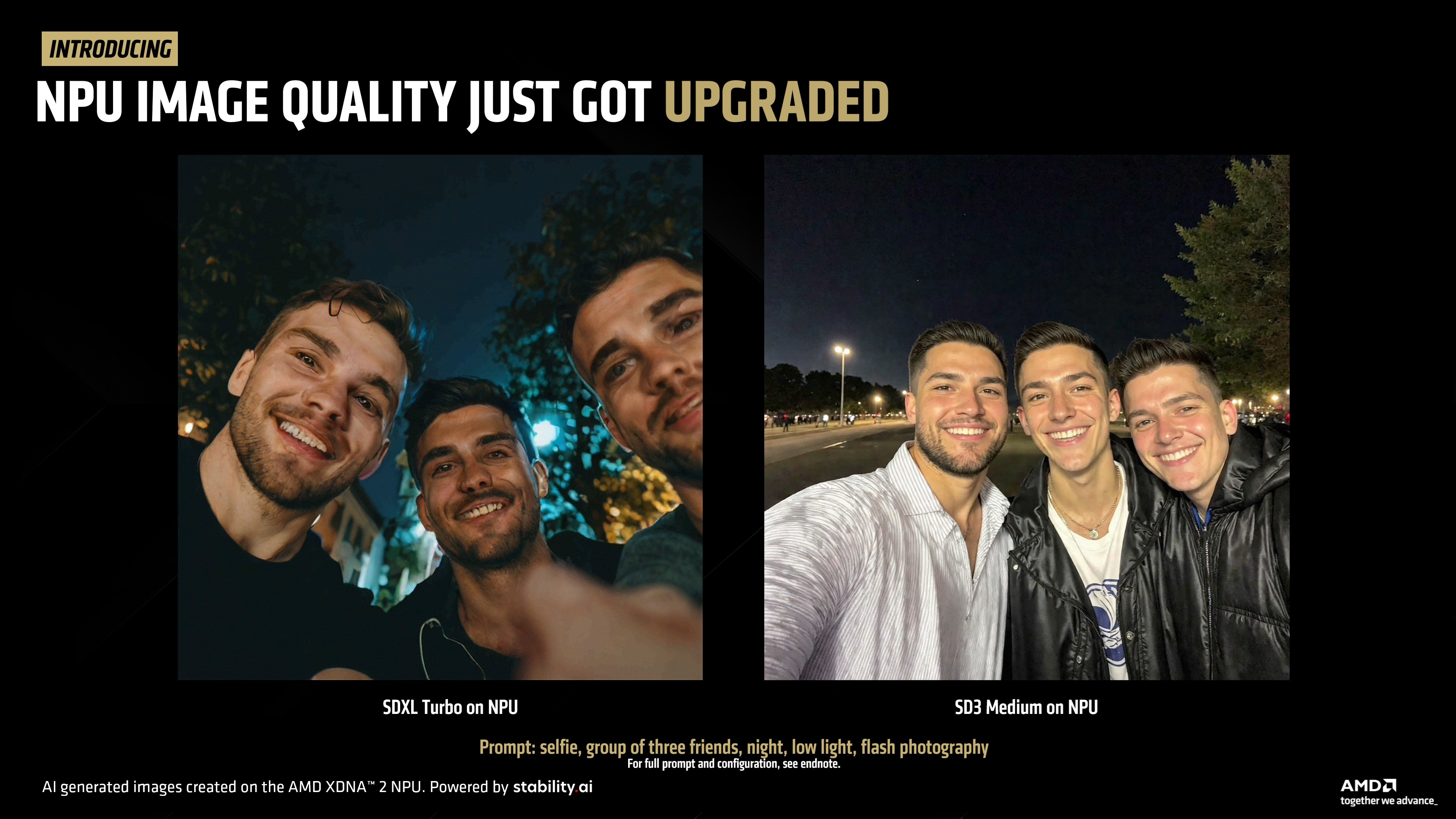
The first Block FP16 SD 3 Medium model designed for AMD XDNA™ 2 NPUs also comes with a reduction in the memory requirements for Stable Diffusion 3 Medium and will run on 24GB laptops while consuming only 9GB of memory. The use of this data type allows high quality, local AI image generation to be available on laptops with under 32GB of memory in a high precision format and without excessive quantization.
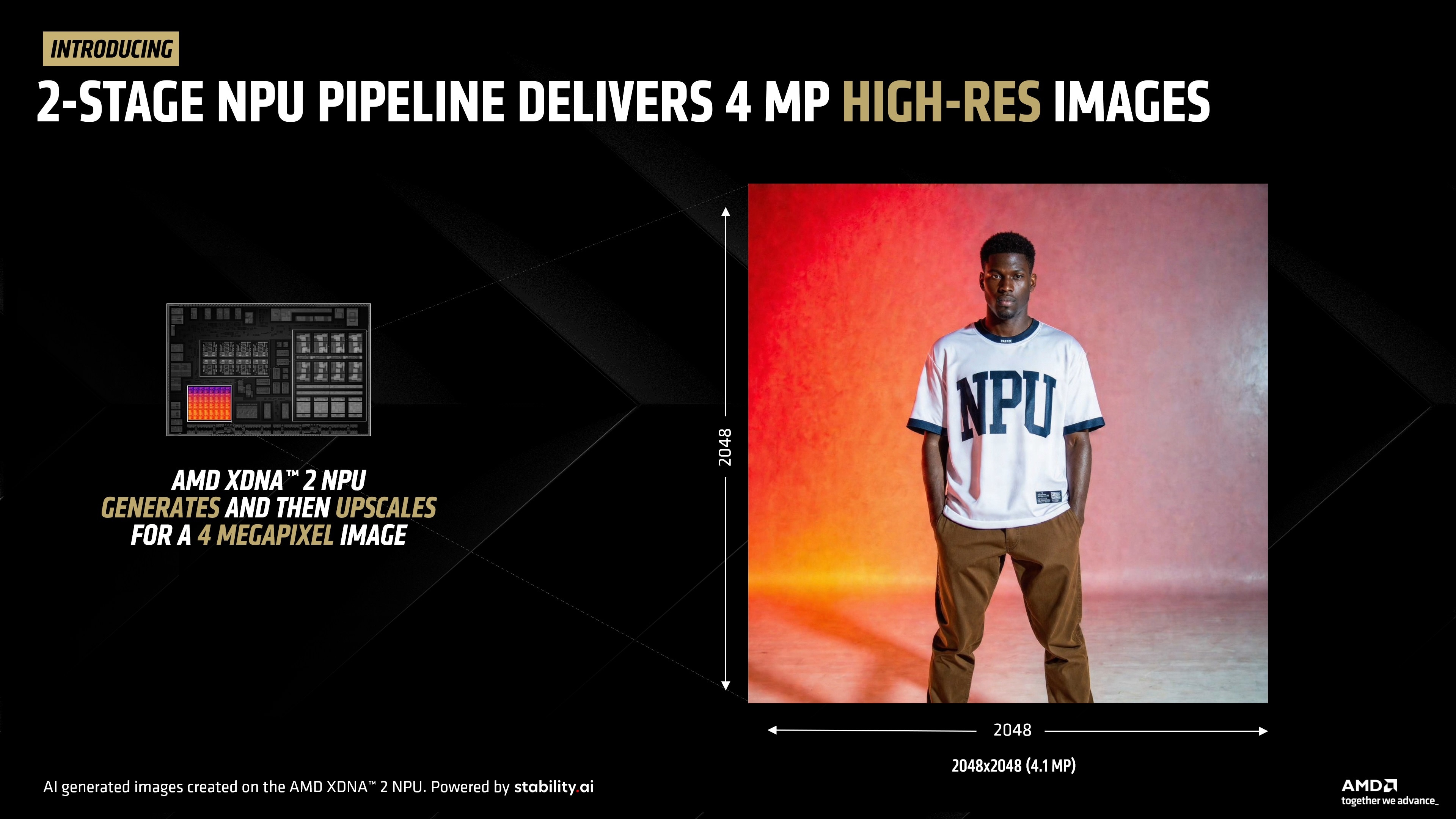
Furthermore, a 2-stage pipeline powered by the AMD XDNA™ 2 NPU enhances the output 2 MP (1024x1024) image of the SD 3 Medium model to 4MP resolution (2048x2048) providing print quality images tailored to your specifications on-the-go.
Stock-quality images with no subscription fees* or Wi-Fi required
An AMD Ryzen™ AI powered AI PC can create high quality images that can be used as stock images for your graphics design needs. What’s more? You can configure and custom tailor the stock image to your brand allowing for rapid design iteration and the speedy creation of marketing assets. For example, given below are some hypothetical examples of an “NPU” brand:
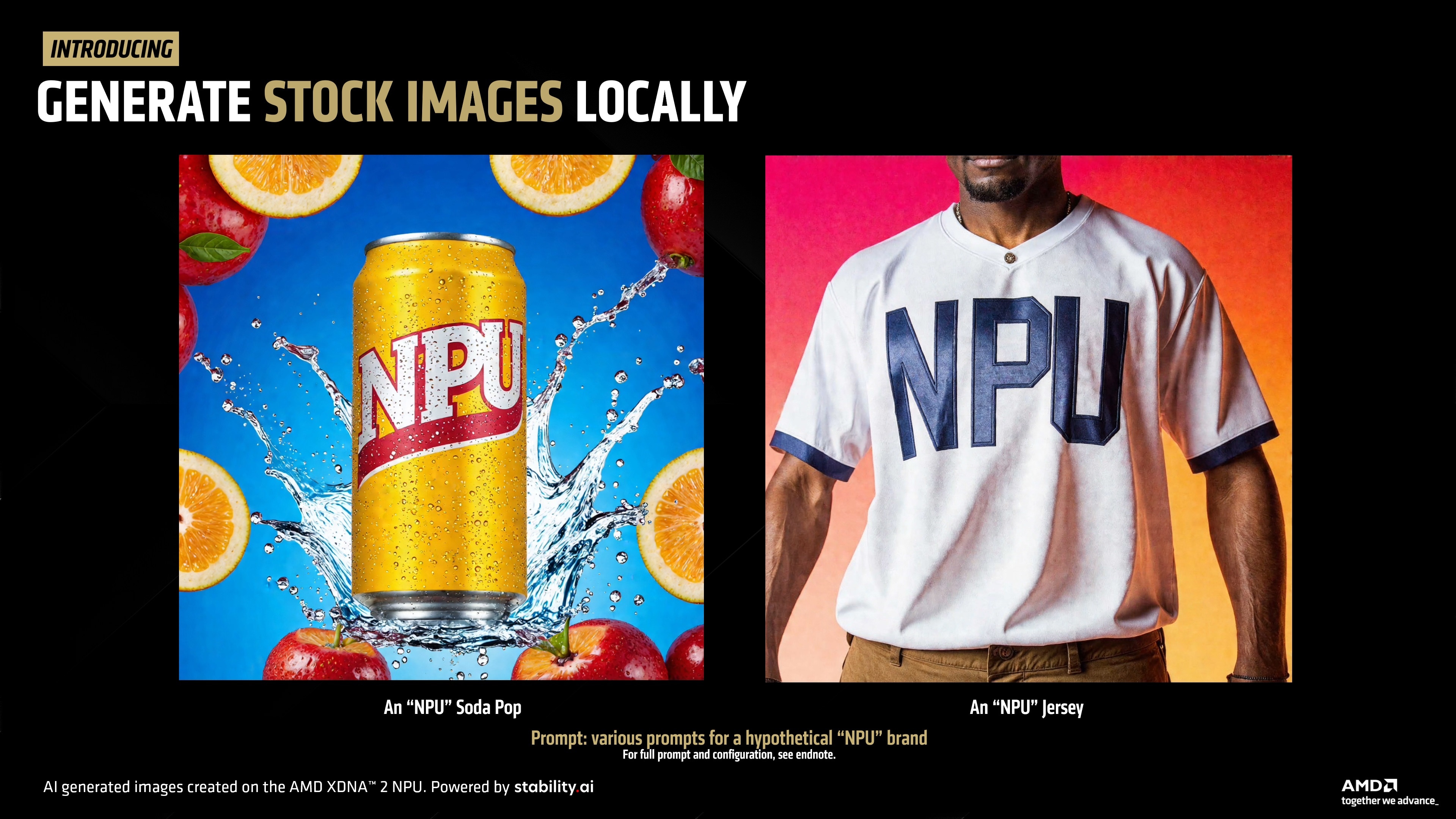
Having an AI PC that can keep up with ever-changing and ever-more-demanding Generative AI workloads is an excellent partner and the AMD XDNA™ 2 NPU excels at AI operations while preserving power efficiency – so you can do what you do best – whether you are plugged in or 30,000 feet in the air.

Prompting tips
Stable Diffusion 3.0 Medium is an extremely capable model that is very sensitive to the prompt content, structure and order. Here are some prompting tips in order to get the best quality:
- The same size, seed, steps, sampler, scheduler and model combo should yield the same image.
- You generally want to start by describing the type of image then the structural components of an image and then transition to details and other context.
- Not every seed will yield a perfect result. Typically, you want to iterate your prompt till you get to the visual structure you want (typos are fine) and then automate a batch with 25-30 seeds.
- Even spaces and full stops make a difference.
- You can utilize negative prompts to remove elements you don’t want from an image but doing this excessively will have a quality impact on the image.
Sample prompts
To facilitate and get you started with some known-good prompts and seeds, we have compiled the following list of prompts, seeds and settings you can use to recreate some of the imagery AMD has used in this blog:
Note: If you are trying to recreate images, please copy and paste the content inside the quotations without adding any spaces or full-stops etc. You must also use the same steps and seed # in order to get the same image.
- Image of a toucan
“Close up, award winning wildlife photography, vibrant and exotic face of a toucan against a black background, focusing on the colorful beak, vibrant color, best shot, 8k, photography, high res”
Steps: 20, Seed: 169776499, XDNA Super Resolution On
- NPU branded soda pop
"Macro photography, advertising commercial for the brand NPU. A NPU soda pop in bright colors with only big letters "NPU" logo text. There is no other text on the soda except "NPU" logo text. The background has sliced fruit and water splashing around the can. Studio setting, deep depth of field, professional photography, highly detailed.”
Steps: 22, Seed: 474739515, XDNA Super Resolution On
- NPU branded jersey
"wide and low angle, cinematic, fashion photography for the brand NPU. Woman wearing a NPU jersey with big letters "NPU" logo text, and brown chinos. The background is a gradient, red, pink and orange, studio setting"
Steps: 22, Seed: 1544622413, XDNA Super Resolution On
Endnotes
*= Image generation using SD 3 Medium is regulated by the Stability AI Community License and is free for personal use and for SMEs under $1 million in annual revenue. Licensing requirements may change at the sole discretion of the third party. For complete licensing requirements please refer to: LICENSE.md · stabilityai/stable-diffusion-3-medium at main. Internet connection is required to download the model and other configuration files.
Please note that Amuse is a Beta release and experimental software by a third-party. It is being provided on an “as is” basis. As such, there may be bugs and the user experience may be unstable or cause unintended behavior.
GD-97 - Links to third party sites are provided for convenience and unless explicitly stated, AMD is not responsible for the contents of such linked sites and no endorsement is implied.
GD-220c - AMD Ryzen™ AI is defined as the combination of a dedicated AI engine, AMD Radeon™ graphics engine, and Ryzen processor cores that enable AI capabilities. OEM and ISV enablement is required, and certain AI features may not yet be optimized for AMD Ryzen AI processors. AMD Ryzen AI is compatible with: (a) AMD Ryzen 7040 and 8040 Series processors except Ryzen 5 7540U, Ryzen 5 8540U, Ryzen 3 7440U, and Ryzen 3 8440U processors; (b) AMD Ryzen AI 300 Series processors, AMD Ryzen AI MAX Series, and (c) all AMD Ryzen 8000 G-Series desktop processors except the Ryzen 5 8500G/GE and Ryzen 3 8300G/GE processors. Please check with your system manufacturer for feature availability prior to purchase.