Article Number: PDH-INSTALL
Requirements
AMD Software: PRO Edition is supported on systems using compatible AMD Radeon™ PRO Series Graphics, running these operating systems.
- Windows® 11 version 21H2 and later
- Windows® 10 64-bit version 1809 and later
- Windows® Server 2019 version 1809 and later
- Windows® Server 2016 version 1607 and later
Product compatibility and requirements may change as new products and features are introduced, please check AMD Software: PRO Edition for Enterprise release notes for more information.
Download Software and Drivers
AMD Software: PRO Edition is available on the AMD Drivers and Support site and provides tools to help you find and download AMD Software Packages for your product:
- Auto-Detect and Install - Runs AMD Software Installer to check your system for compatible AMD products and gets the latest supporting drivers. To learn more, see: Get Drivers with AMD Auto-Detect and Install Tool
- Product Selector - Manually find drivers using product search and menus. To learn how, refer to: How to Find Drivers for AMD Graphics Products
Setup and Install
These steps are based on AMD Software: PRO Edition and screenshots used are for illustrative purposes only. Depending on your system configuration some options and settings may not be available to you, or exactly as shown in the examples provided. For instructions on unattended installation using command line interface, refer to document.
Note: Consider closing all open applications and temporarily disable anti-virus, firewall, remote access, and streaming services, before running setup to avoid potential conflicts.
To setup and install AMD Software: PRO Edition, follow these steps:
- Once download is complete, open the save folder and double-click the file to begin setup.

- AMD Software Installer should automatically launch and check the system for driver and software compatibility.

- Review the AMD Software: PRO Edition End Under License Agreement by clicking on the provided link, highlighted in the example below. If you agree to the EULA terms and conditions:
- Click Install to use default settings for standard install
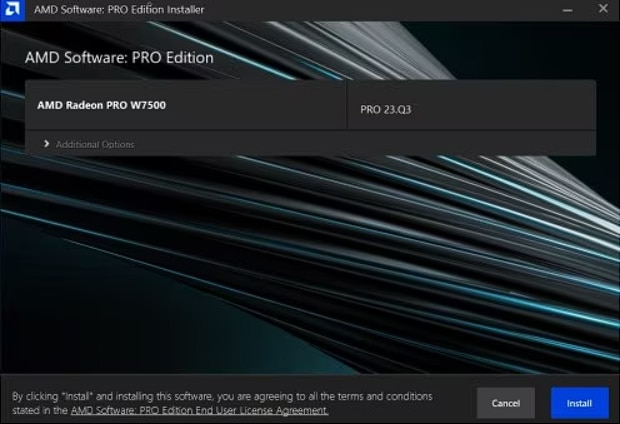
- Click Additional Options to see custom install choices, described below:
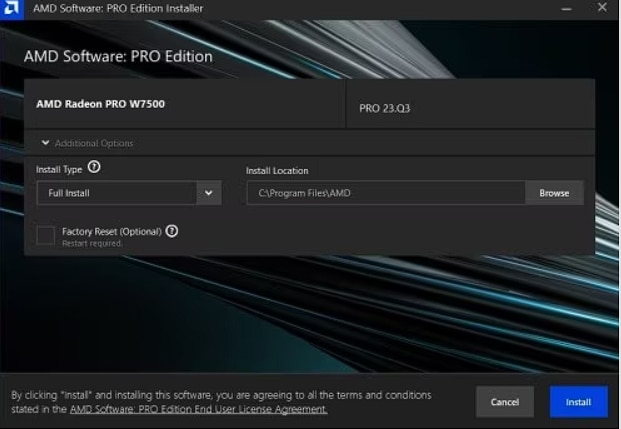
- Install Type:
- Full Install -Provides all AMD Software: PRO Edition features and controls for professional applications, recording, streaming, and tweaking your performance on your graphics hardware.
- Minimal Install -Provides only the basic controls for AMD Software: PRO Edition features and does not include advanced features such as performance tweaking or recording and capturing content.
- Driver Only - Provides no user interface for AMD Software: PRO Edition features.
- Install Location - For changing the default install location. Note: It is recommended to use the default location (C:\Program Files\AMD) for installation.
- Factory Reset (Optional) -Removes all prior versions of AMD Software: PRO Edition and drivers and temporarily pause Windows Updates on your system. AMD Software Installer will restart the system after removing all existing versions and automatically continue installation upon reboot. Note: Youwill not be able to rollback to previously installed drivers.
- Keep user settings -Saves your current AMD Software: PRO Edition settings and profiles and reapplies them after installation has completed. Note: This option is available using Factory Reset on systems with an existing version of AMD Software: PRO Edition installed.
- Driver installation should take no more than a few minutes to complete. It is normal for the display to flicker momentarily while changes are being applied.

- When installation is done, the checkbox “Allow AMD to collect anonymous usage information” allows you to opt-in/opt-out for AMD’s User Experience Program. To learn about AMD’s User Experience Program, refer to this page.

- Click Restart to complete the installation and allow changes to take effect. Click Finish to restart later.
Potential Errors and Solutions
When AMD Radeon PRO Software Installer encounters a problem during setup, an error message for the issue will be displayed. See below for a list of potential errors with links to recommended solutions:
- Error 1604 - AMD Software Installer cannot proceed as some previous AMD Software applications failed to correctly uninstall.
- Error 1603 - A general error has occurred during the installation of the AMD Software Package.
- Error 213 - AMD Software Installer cannot update USB-C power delivery firmware.
- Error 212 - AMD Software Installer cannot proceed as your system has a mapped network drive which cannot be accessed.
- Error 211 - AMD Software Installer cannot proceed as the specified directory for installation has access restrictions.
- Error 207 – AMD Software installation completed successfully but Windows detected a potential issue with your graphics device.
- Error 206 - AMD Software Installer cannot proceed due to a pending Windows install or update. Please restart Windows before running AMD Software Installer.
- Error 205 - AMD Software installation completed successfully but Windows Update may have reverted your driver version during the process.
- Error 202 - AMD Software Installer cannot proceed as a Windows Update is currently in progress.
- Error 196 - AMD Software Installer cannot continue because it is unable to download the driver package.
- Error 195 - AMD Software Installer cannot continue because it is unable to access the required web resources.
- Error 194 - AMD Software Installer cannot continue because it was unable to load the required files.
- Error 193 - AMD Software Installer cannot continue because required files are missing or corrupted.
- Error 192 - AMD Software Installer cannot continue due to an Operating System issue.
- Error 186 - AMD Software Installer cannot continue due to missing or corrupted manifest files.
- Error 184 - AMD Software Installer cannot continue due to an unsupported Operating System.
- Error 183 - AMD Software Installer cannot continue due to third party graphics drivers installed.
- Error 182 – AMD Software Installer detected AMD graphics hardware in your system configuration that is not supported.
- Error 176 - AMD Software Installer cannot continue due to insufficient disk space.
- Error 175 - AMD Software Installer cannot continue due to unsupported AMD graphics hardware.
- Error 174 - AMD Software Installer cannot continue due to an unsupported AMD graphics hardware configuration.
- Error 173 – AMD Software Installer cannot proceed as no AMD graphics hardware has been detected in your system.
- Error 99 - AMD Software Installer cannot continue because the driver being installed has not been digitally signed.
- Error 98 - AMD Software Installer cannot continue because driver files are missing.
© 2023 Advanced Micro Devices, Inc. The information contained herein is for informational purposes only and is subject to change without notice. While every precaution has been taken in the preparation of this document, it may contain technical inaccuracies, omissions and typographical errors, and AMD is under no obligation to update or otherwise correct this information. Advanced Micro Devices, Inc. makes no representations or warranties with respect to the accuracy or completeness of the contents of this document and assumes no liability of any kind, including the implied warranties of non-infringement, merchantability or fitness for particular purposes, with respect to the operation or use of AMD hardware, software or other products described herein. No license, including implied or arising by estoppel, to any intellectual property rights is granted by this document. Terms and limitations applicable to the purchase or use of AMD's products are as set forth in a signed agreement between the parties.